
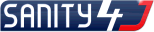
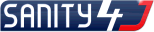
Sanity4J is Open Source Software licensed under the GNU General Public License.
In order to use Sanity4J:
As well as providing feedback after automated builds, Sanity4J includes a plug-in for the Eclipse Integrated Development Environment. This allows developers to quickly analyse individual Java classes.
By using the plug-in as they write code, junior developers can find and fix mistakes before peer review. This frees up senior developers from fixing simple "Java 101" mistakes made by junior staff, allowing them to focus on implementation accuracy.